Version 4.0: Something Special
 I put a lot of love and attention into every FoxyShop release, but I try to make the big version numbers something special. Version 2.0 added Order Management and SSO. Version 3.0 brought us the complete overhaul of the variation system. FoxyShop version 4.0, released just 11 months after 1.0, brings a dozen new features, improvements and bugfixes. I’ve also taken the opportunity to update all documentation and add a lot of code samples and recommendations to the FAQ section.
I put a lot of love and attention into every FoxyShop release, but I try to make the big version numbers something special. Version 2.0 added Order Management and SSO. Version 3.0 brought us the complete overhaul of the variation system. FoxyShop version 4.0, released just 11 months after 1.0, brings a dozen new features, improvements and bugfixes. I’ve also taken the opportunity to update all documentation and add a lot of code samples and recommendations to the FAQ section.
Attributes for Transactions, Customers, and Subscriptions
FoxyCart 0.7.2 users can now add and edit attributes for all transactions, customers and subscriptions. These are special data fields that live with the records and can hold tracking information, notes, or any other data you want to store. Since attributes are included with the FoxyCart API, you’ll be able to use the data anywhere you need to. Use the helper functions foxyshop_save_attribute() and foxyshop_delete_attribute() to easily save and manage attributes in your own integrations. You can see the arguments for these functions in adminfunctions.php.
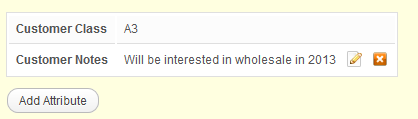
Redesigned Discount Entry Interface
FoxyCart has an incredibly powerful coupon system, but the syntax is a little hard to get the hang of and it can be difficult and time-consuming to enter the discount strings. FoxyShop now includes a user-friendly entry system that also shows the computed discount string so you can still enter the old way if that feels more comfortable. It will even parse your entry and show you exactly what you entered.
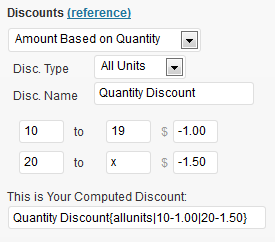
WordPress 3.0 Support Removed
NOTICE: WordPress 3.0 support has been removed. Do not upgrade if you are still using WordPress 3.0! I feel that there’s no legitimate reason for not upgrading WordPress and if you aren’t upgrading WordPress, you likely aren’t upgrading FoxyShop either. WordPress 3.0.3 was released in December 2010. It’s important for the health of the plugin that it only focus on the most relevant versions. This creates cleaner code that is easier to maintain and build on.
Other Improvements
- Dropdown variations can now click the “Required” checkbox if they want the first option in the dropdown to be an invalid choice. This is helpful if you want to force the customer to select an option from the dropdown menu. The first option could be “Select One” and would be marked invalid as a checkout option.
- Instead of one tax total, all taxes are now displayed by name on the admin order page and the default receipt template
- Adjusted item price and weight variations on admin order page now show accurately
- Cloud-zoom functionality updated for better mobile device support. Also, the slideshow options won’t be displayed if just one image is returned.
- The Google Product Feed feature that looks for unmatched products has been improved. You’ll notice the difference if you have more than one page of products since any products synced with Google now have a hidden meta field to let FoxyShop know they are syncing.
- Menu name changed from “Products” to “FoxyShop” for easier recognition (WordPress 3.2+)
- Removed jQuery from the enqueue if FoxyShop includes are skipped – you don’t need jQuery on the FoxyCart checkout pages and including multiple versions can cause problems. Note that it will not do this skip if you are using * to skip inclusion on ALL pages because then it’s assumed that you are doing includes manually. If you don’t want jQuery, uncheck the jQuery include box in settings.
- Subscription management urls now have empty=true in them to ensure an easier update experience (info)
- Updated fallback FoxyCart Colorbox CSS to version 3.1.18 (for 0.7.2 users)
- A hook has been added for the email address to which inventory updates alerts are delivered. Sample code here.
- Made the FoxyCart domain entry box on the settings and setup pages a little more self-explanatory
- Added two recommended plugins to tools page for helpful user login functions
Bugfixes
- Subscriptions now show all products in the subscription, not just the first one
- Fixed settings link on plugins page

