Version 3.3: Tags, Quantity, and Increased Flexibility
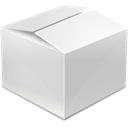 Here’s a rundown of all the new FoxyShop goodness you’ll find in version 3.3 which is now available:
Here’s a rundown of all the new FoxyShop goodness you’ll find in version 3.3 which is now available:
Related Products By Tag
If you want to setup related products by tag instead of assigning related products manually, there’s now a function to do just that. You can use both the tag version and the manual version, but if manual related products are there, they will be used instead of tagged products. Additionally, these are not Post Tags but a new custom taxonomy called Product Tags. If enabled, you can assign Product Tags in the right sidebar of the product admin page. Note that product tags are only available if you are running WordPress 3.1+.
Another new feature introduced with Related Products is the ability set the order of Related Products (manual, not tags). There’s a new field underneath the Related Products box which lets you set the order by ID number. Separate the ID’s by comma.
Added Setup Wizard
There’s a new setup wizard to help new users get up and going fast. There’s also an alert bar to help you start the setup process that will show up at the top of your admin if you haven’t set up your FoxyCart domain yet. This bar can be hidden if you don’t want to be nagged.
Added FoxyCart 0.7.2 Support
There will be more features coming in related versions, but you’ll now be able to set your FoxyCart version 0.7.2. Note that as of this release, 0.7.2 is still in private beta but should be entering public beta in a few weeks. Do not switch to 0.7.2 in the admin without also changing your version on the FoxyCart side as well. If using 0.7.2, FoxyShop connects to FoxyCart during the Settings save process and grabs the latest embed codes to ensure you are always staying up to date. This is helpful if you aren’t keeping your FoxyShop version up to date.
Quantity Box Can Now Be Hidden
 If you don’t want some products to have a quantity box on the product page, you can now disable it in the product’s setup. There’s also new icons for the quantity minimum and maximum.
If you don’t want some products to have a quantity box on the product page, you can now disable it in the product’s setup. There’s also new icons for the quantity minimum and maximum.
No Image Option
If you don’t want to include images for some or all of your products, you can now go to the Manage Settings page and turn off the default “No Photo Available” image. When “Don’t Show a Default Image” is selected, no image will be sent to the cart if an image is not available.
New Hooks
foxyshop_setup_product_info — add your own values to the $product array
foxyshop_admin_product_details — add your own options to the product details metabox in the admin
Set cURL Timeout Lengths
If your cURL connection to the FoxyCart API is timing out, you can set the timeout lengths to be longer with new customization settings. See Advanced Settings for more information.
Shortcode Links With Variations
You can now pass in variations when creating links with the product shortcode. See the instructions for more details. You can also now use the product shortcode without including content and it will assume “Add to Cart” as the button title.
Added Flexibility to the Variation Function
Designer’s rejoice! If the clearing div’s from the variation function were getting in your way, you can now get rid of them by passing in an empty string to the new $afterVariation argument. There’s also a new $beforeVariation argument as well. See the docs for more details.
Added JavaScript Hooks
Two JavaScript hooks have been added to the variation functions. If you need to fun your own functions before and after the ikey image is changed, you can do so by running the functions foxyshop_before_image_change and foxyshop_after_image_change. A bug keeping an ikey in the first selectedIndex from showing up has also been corrected.
Smart Variation Pricing
If your variation name is a price and is the same as the adjusted price $50{p:50}, the price in parentheses will not be shown. Duh.
WordPress Registration Login
WordPress registrations are now automatically logged in after signup. You will need to set a redirect_to field in your registration form or the default landing will be the login page so it won’t seem like the user is logged in at first.
Other Fixes
- Changed unserialize to maybe_unserialize to prevent any caching conflicts during upgrade. This seemed to be an isolated incident with a W3 Cache install.
- Cleaned up a PHP notice on first activation and streamlined the automated upgrade activation process
- More optimizations and standardizations to the template redirection function
- Bugfix: Removed a bit of testing code from the datafeed endpoint that was showing up where it shouldn’t have been and was keeping the foxy response from returning correctly.
- Added files for jqZoom to make custom integration easier.
- jQuery updated to version 1.6.4.
- jQueryUI Datepicker updated to version1.8.16.
- prettyPhoto updated to version 3.1.3.

