Version 1.60: Inventory Management
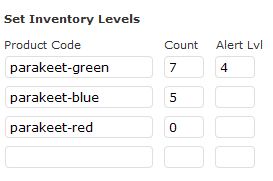 In version 1.60 you’ll find a new feature that lets you manage your inventory levels for all products. To set this up, check the “Management Inventory Levels” box on the settings page. You’ll get an endpoint URL which you need to load into your FoxyCart admin. In the FoxyCart advanced menu, check the Datafeed box and paste in your endpoint url. This is a randomized url for security. Now, when you are editing products you will be able to add product codes and set inventory levels for these codes. On the settings page you can set the master alert level (the number at which the user will be warned that there are only a few items left).
In version 1.60 you’ll find a new feature that lets you manage your inventory levels for all products. To set this up, check the “Management Inventory Levels” box on the settings page. You’ll get an endpoint URL which you need to load into your FoxyCart admin. In the FoxyCart advanced menu, check the Datafeed box and paste in your endpoint url. This is a randomized url for security. Now, when you are editing products you will be able to add product codes and set inventory levels for these codes. On the settings page you can set the master alert level (the number at which the user will be warned that there are only a few items left).
After an order is complete, FoxyCart sends the order details back to the store and the appropriate quantities are deducted from the product codes that were ordered. Here are a few notes for a successful implementation:
- If you are adding this feature to a customized theme, make sure you add the function foxyshop_inventory_management() to your single product template files. See the new template files for an example.
- By default, once a product reaches a quantity of 0, the customer won’t be able to order it any more. If you want to let them continue to order (backorder) products, you can do so by customizing your theme files and passing a “true” variable to the inventory management function. See the theme files for an example.
- You can also pass customized verbiage to the inventory management function as well. Or you can remove the language completely if you don’t want to alert the customer to a low inventory level.
- The inventory manager isn’t fool-proof. If the alert level is set at 3 and you have 8 products in stock, the customer could order 10 and the order would go through. If you are worried about this, you might want to set a higher alert level and remove the customer notice. This is in place because it seems to be a security risk to show all your inventory levels in the javascript source on the page.
Note added 4/18/2018: This is no longer an issue due to updates. See these links for inventory functionality updates:
https://foxy-shop.com/version-2-3-variation-inventory-update/
https://foxy-shop.com/version-3-8-inventory-and-api-updates/ - In case you were wondering, order codes are tied to variations as well so if you select a different variation which changes the product code, the message will change on-the-fly.
- Single products and one-level variations are supported. Each inventory item must have a unique product code. Remember that product codes can’t be added to a unique intersection of variations (for example: color Green, size Medium). So you have to keep your variations somewhat simplified.
Also in version 1.60:
- Product url added to the information sent to the cart (FoxyCart version 0.7.1 only)
- Price validation bug for bundled products corrected
- FoxyCart 0.7.0 include files updated to latest versions


3 Responses to Version 1.60: Inventory Management