Version 1.4: Improved Image Support
Version 1.4 of FoxyShop is out in the wild. Here’s a run-down of the new features and fixes:
New Feature: Improved Product Image Support with Dedicated Bar
The biggest new feature is that there’s now a dedicated image bar on the product page. Let’s face it, the default WordPress image management utility is clunky and takes a long time to load. This new image bar will let you load your images a lot faster. You can also set featured images, rename images, and even rearrange the order just by dragging.
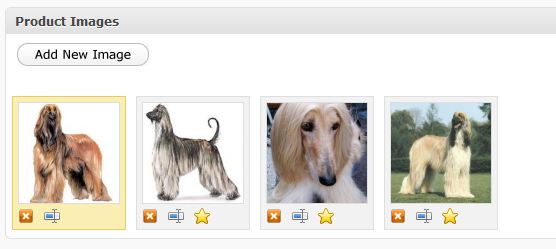
The yellow box indicates the featured image. Click a star on another image to switch featured images. Click X to delete the image. Click the middle icon to rename the image. After clicking the rename button, enter the new name and press enter. If you change your mind, press escape. To rearrange the images, just click and drag the image to its new location. There’s no need to Update your product after making changes: all changes are saved instantly through the magic of AJAX.
New Feature: Product Sitemap Creation
If you check this new option on the settings page, FoxyShop will automatically create a product sitemap which you can submit to Google or any other search engine. If you are using categories, category pages will also be added to your sitemap. WordPress 3.1 is recommended so you get those awesome hierarchical url’s. The sitemap is recreated when you save a product or click Save Settings on the settings page.
Calendar popups added for sale and subscription date selectors
When you click these date fields you can either select from the popup calendar or just enter your own date. Note that this is only enabled for WordPress version 3.1 and up because WP 3.0 was using an older version of the jQuery UI core which is incompatible with the newer datepicker scripts. Upgrade people!
Theme file jQuery updates for sub-category wrapping
Sub-categories weren’t always wrapping properly. This was fixed in the foxyshop-single-category.php file on line 65.
Template redirect adjustments for some (wonky) WP installs
As crazy as it sounds, WordPress query vars aren’t that consistent across different installs. There was another variation of query vars for the product and category homepages that are now working properly in the theme redirection file.
Added settings link to WP plugin page
Making it easy to get to the settings page after activation.
Added base name customization option to breadcrumbs function (Products)
If you want to make your breadcrumbs say “Our Amazing Products >> Product 1”, you can now do that. Knock yourself out!
Added February 15, 2018:
To change the “Products” language in the title of the all products page and also in the breadcrumbs, you can copy some of the FoxyShop plugin theme files into your own theme folder to edit. You’ll find these files within the themefiles folder of the FoxyShop plugin.
Specifically, you’ll want to copy the foxyshop-all-products.php file and edit this line to change the title:
echo 'Products
'."\n";
For the breadcrumbs, you’ll copy the foxyshop-single-product.php file to the theme folder and edit this line, changing the “Products” text accordingly:
foxyshop_breadcrumbs(" & raquo; ", "& laquo; Back to Products");
Improved Post Thumbnail Setting Reliability
Sometimes the post thumbnails theme support was being set by the functions.php or another plugin and was keeping them from working. The switch has been moved to the ‘after_setup_theme’ hook and gets turned on more reliably now. Note that post thumbnails are being turned on for ALL post types.
Enjoy, and post here if you run into any troubles with the new features.


7 Responses to Version 1.4: Improved Image Support